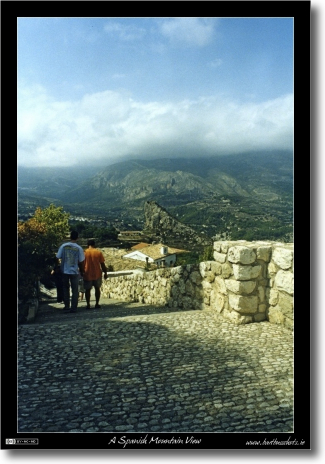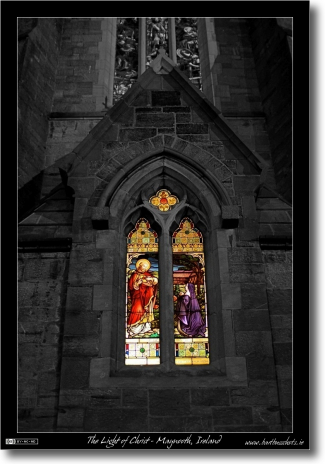Apr
30
OS X Leopard 6 Months On
Filed Under Computers & Tech on April 30, 2008 | 1 Comment
It’s hard to believe it’s only been six months since Leopard’s release. At this stage most of the commentary and reviews have been done and dusted for months and people are just getting on with using Leopard. Although it’s only been six short months we’ve already had two major updates to the OS and we’re expecting a third any day now. The reviews ranged from un-fettered admiration to utter condemnation. Reality is of course somewhere in between. I’ve heard a lot of comparison’s made between Leopard and Vista and at least one of them is correct. Like Vista, the first release version of Leopard should have been called a public Beta. Like Vista Leopard was late yet still only half-baked when it did finally ship. However, other comparisons to Vista don’t hold. Leopard has delivered substantial new functionality and it has done so without adding significant bloat. Sure, Apple’s list of 300 changes was hyper-inflated but there were still some real gems in that list. Also, Leopard runs just fine on my first generation Mac Mini which was underpowered even when it was new over three years ago!
The ultimate question is whether or not Leopard was enough of an improvement on Tiger to warrant the price of the upgrade? Are many of the new features actually useful or are they just eye-candy and fluff? Six months on I’m taking the time to reflect and ask myself which Leopard features I’d really miss if I was forced to down-grade to Tiger in the morning.
[tags]OS X, apple, Leopard, Tiger[/tags]
Apr
30
Configuring Your Eircom Router Securely
Filed Under Security, Computers & Tech on | 5 Comments
It seems like a long time since my first article pointing out the security problems with Eircom’s default wireless setup. At the time I got a few requests for screen shots but couldn’t deliver since I don’t have one of these Eircom routers myself. Last week a very kind reader contacted me and asked if I’d like some screenshots. I happily accepted and used them to illustrate this post showing the step-by-step instructions Eircom customers can take to improve their security. As always this post comes with no warranty of any sort. Although I am quite knowledgeable on these matters I do not pretend to be an expert and as this advice is free I will accept no liability what so ever for any undesirable outcomes which anyone may experience while following these instructions. I have of course done my best to ensure the instructions are clear, concise and correct. These instructions are for Eircom customers with the recent Netopia wireless routers Eircom provide as standard to home users.
[tags]Eircom, Wireless, Wifi, security, WEP, WPA, router, Netopia[/tags]
Apr
29
Photo of the Week 10 – A Spanish Mountain View
Filed Under Photography on April 29, 2008 | Leave a Comment
Like my Photo of the Week 3 (El Castell de Guadalest) this shot was taken way back in 2000 with the old Olympus OM-1 I inherited from my parents. In fact, this shot is taken just a few meters from where the last one was but looking in the exact opposite direction. I have no idea why I like this shot so much but I just do. There’s something about it that I really love.
Since good old fashioned 35mm film doesn’t store EXIF data I can’t give any technical specs for this shot.
[tags]Spain, El Castell de Guadalest[/tags]
Apr
24
Sure Won’t Play – DRM Flaw Illustrated
Filed Under Computers & Tech, Software Development on April 24, 2008 | Leave a Comment
This week Microsoft are providing a great practical illustration of one of the fundamental flaws in the whole idea of DRM. When you buy DRMed content you don’t really own it because your ability to play it is dependent on third parties who can cut you off at any time. Showing a fantastic flare for irony Microsoft are pulling the plug on their MSN music licensing servers hence removing people’s ability to play music sold under Microsoft’s PlaysForSure DRM scheme. At the end of August the plugs will be pulled leaving people in limbo. Any licenses they will have already downloaded by then will continue to work. However, the next time any of these poor unfortunate customers buy a new computer or have to re-install their OS they will loose the ability to play the music they payed for and thought they owned.
Personally I hope this gets a lot of publicity so that it drives the dangers of DRM home to people. The more educated people are about DRM the more pressure there will come on the music industry to drop it for once and for all.
More in this Wired article.
[tags]RDM, PlaysForSure, Microsoft[/tags]
Apr
20
Photo of the Week 9 – The Light of Christ
Filed Under Photography on April 20, 2008 | 10 Comments
No, I haven’t had some sort of epiphany, I’m still every bit as agnostic as ever, however, I think the title fits the photograph perfectly. I took this image months ago but was never quite happy with it until yesterday. So what’s changed? I converted the image to partially black & white using the technique I described yesterday. I had a hunch this image would work well partially mono-chormoed but my jaw still dropped when I saw the result. It went from a picture with promise to one of my very favourite photos.
The image is of one of the stained glass windows on the back of the Gunne Chapel on the campus of St. Patrick’s College in Maynooth, Ireland. I took it shortly before Christmas last year.
For those of you interested in such things here are some of the technical details of the shot:
- Camera: Nikon D40
- Lens: Sigma EX 30mm 1:1.4 DC HSM
- Exposure: 1/15 Sec
- Focal Length: 30mm
- Focal Ratio: F1.4
- ISO: 800
- Camera Mode: Aperture Priority
- Exposure Compensation: -1.0
- Post Processing: Partially converted to black & white with the GIMP.
Updated (21 April 2008): At the request of Paul in the comments I’ve tilt-shifted this shot too. Personally I’m not over-joyed with the results. You can find the tilt-shifted version here.
[tags]Photography, partial black & white, stained glass, Maynooth, Ireland[/tags]
Apr
19
Creating Partially-Coloured Black & White Images With the GIMP
Filed Under Photography on April 19, 2008 | 8 Comments
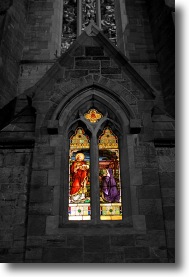 Sometimes it can be very interesting to take a colour image and convert all of it to black-and-white except for some carefully chosen areas. I just added a number of images processed in this way to the collection of wallpapers in my gallery.
Sometimes it can be very interesting to take a colour image and convert all of it to black-and-white except for some carefully chosen areas. I just added a number of images processed in this way to the collection of wallpapers in my gallery.
The only reason you would want to do this is for artistic effect. You can use the technique to draw people’s attention to specific parts of an image, or to accentuate a particular colour your interested in. You are really only limited by your imagination when it comes to applying this technique.
You’ll be happy to know that the technique for doing this is a lot simpler than the technique for tilt-shifting images I described recently.
[tags]Photography, GIMP, tutorial, partially-coloured black & white[/tags]
Apr
19
New Wallpapers Added
Filed Under Photography on | 4 Comments
 I’ve been experimenting with a technique for producing images that are part color, part black and white. Some of the images that I’ve been experimenting with were suited to being converted to wall papers so I’ve uploaded those to my Wallpapers gallery.
I’ve been experimenting with a technique for producing images that are part color, part black and white. Some of the images that I’ve been experimenting with were suited to being converted to wall papers so I’ve uploaded those to my Wallpapers gallery.
[tags]Photography, wallpapers[/tags]
Apr
16
My Tilt-Shift Instructions for GIMP
Filed Under Computers & Tech, Photography on April 16, 2008 | 25 Comments
In my first article on simulating tilt-shift miniature faking with the GIMP I linked to instructions from Gimparoo!. Firstly, these instructions are no longer completely correct on the latest version of the GIMP because some of the menu sequences used have changed. Secondly, I’ve been looking at other sets of instructions on the web for doing this with PhotoShop and comparing them to the Gimparoo! instructions (particularly these instructions). What I’ve found is that the Gimparoo! instructions are not entirely complete so I’ve decided to write my own.
As usual I want to stress that I am not making any claims that these instructions are in any way definitive. There may well be WAY better ways of doing this. What I’m saying is that this is the best way I’ve found of doing it so far and that it works for me.
[tags]Tilt-shift Photography, Tilt-shift, photography, GIMP, miniature faking, photo editing[/tags]
Apr
16
Remote Desktop Connection Beta3 Released
Filed Under Computers & Tech on | 1 Comment
Following on from last week’s expiry of Beta 2 of their Remote Desktop Connection software for the Mac MS have released Beta 3 this week. I’ve just given it a quick test-run and the bottom line is that I’ll be sticking with CoRD rather than changing back to MS Remote Desktop Connection. All in all this beta is a bit of a mixed bag.
First, the good stuff:
- The annoying nag screen telling you to update is gone, yay! 🙂
- When you enter your login details they are actually correctly passed on to the target machine so auto logging in now works for me where as it always failed with Beta 2.
- There is now a simple option to start a new session:
File -> New Connection. This has been missing for so long that I’m happy to see it. Unfortunately it’s badly implemented, it opens an entire separate instance instead of opening a second window within the one instance. Far from ideal but a step in the right direction none-the-less. - KeyChain integration seems to actually work properly now.
As well as the short-comings in the way multiple simultaneous sessions are handled there are also another few down sides:
- The application still crashes each and every time I try to disconnect from a server.
- Rather than use Apple’s crash reporter MS have replaced it with their own which send the info straight to Redmond (good), but unlike the Apple one it does NOT show you what it is sending before it sends it. So God only knows what all is being phoned home to Redmond!
[tags]RDP, Remote Desktop Connection, Microsoft, Windows, Mac, OS X, CoRD[/tags]
Apr
15
New Mouse – Logitech LX8
Filed Under Computers & Tech on April 15, 2008 | 11 Comments
 My wireless mouse’s ever increasing flakiness finally got to be too much for me last week so I picked up a new one. I’d become very fond of the side buttons on my old mouse (which I kept linked to exposée) so I definitely wanted a mouse that had at least one of them, preferably two. I also hate having wires everywhere so I definitely wanted to go wireless again. In the end I settled on the Logitech LX8 from Logitech.
My wireless mouse’s ever increasing flakiness finally got to be too much for me last week so I picked up a new one. I’d become very fond of the side buttons on my old mouse (which I kept linked to exposée) so I definitely wanted a mouse that had at least one of them, preferably two. I also hate having wires everywhere so I definitely wanted to go wireless again. In the end I settled on the Logitech LX8 from Logitech.
I’ve been using it for about a week now and I’m exceptionally happy with it. The transceiver is wonderfully small, the mouse is light yet solid and it has plenty of buttons. I particularly like the two side buttons and the fact that the scroll-wheel can be tilted to the left and the right to scroll sideways. The power button at the bottom is also a nice addition. Every cordless mouse I’ve had so far has been lacking this simple and obvious feature. There is also a warning light on top of the mouse which blinks red when the batteries are running low. Most importantly, the ergonomics also work well for me.
There were optional drivers for OS X but I didn’t install those. There really is no need. I have all five buttons configured to do exactly what I want so why clutter my system? Also, I don’t trust Logitech to write OS X drivers after it was found out last year that they were basing their software on a third-party hack that is explicitly not supported by Apple! If you’re interested in the details of that fiasco check out John Gruber’s article Blue in the Face.
At the end of the day though what really matters is that I’m very happy with this mouse. I feel it was money well spent which is always nice 🙂
[tags]Logitech, mouse, coredless mouse, LX8[/tags]