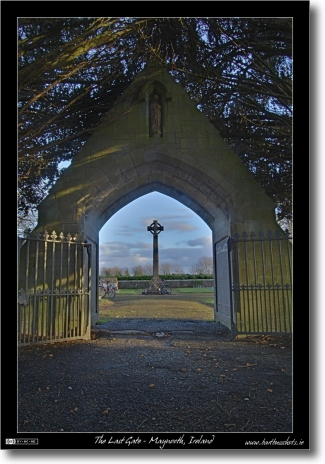Apr
14
Photography Podcasts I Listen To
Filed Under Photography on April 14, 2008 | 14 Comments
I’ve settled on listening to just two photography related podcasts and they’re both very very different yet both very rewarding on their own ways. My absolute favourite has to be Jeff Curto’s Camera Position podcast. This is not your standard podcast about technical minutia or expensive cutting edge gear but instead focuses on the creative side of photography. Once you’ve gotten to the point where you can make your camera go, it’s time to start listening to this podcast. What you won’t get from camera position is a set of rules or check-boxes which will guarantee a good photo, instead you get discussions on ideas and concepts you should keep in mind, illustrated with lots of examples. From time to time Jeff also covers basic photographic theory but the real focus of this podcast is on investigating the artistic and creative aspects of photography.
The second podcast I’ll recommend is a much more mixed bag. There are times I find myself hating it, and yet it has helped me improve and expand my range every bit as much as Camera Position has, just differently.
[tags]Photography, Podcasts, TWiP, Jeff Curto, Camera Position[/tags]
Apr
14
Tilt-Shift Photography With the GIMP
Filed Under Photography on | 3 Comments
Tilt-Shift photography is an interesting technique which can be used to make the real world look like a miniature model. The ‘right’ way to do it is with a special Tilt-Shift lens but they are not cheap. Hence, people have found ways of cheating by taking the shot with a regular lens and then adding in the Tilt-Shift effect later during post-processing. I found a nice tutorial for doing this with the GIMP today so I figured I’d give it a go.
Unfortunately it takes a certain kind of shot for this to work well and it turns out I don’t have any well-suited images in my library. I did find one shot that was close to what was needed so I had a go with that. The results aren’t great but I guess it gives some sort of idea of what I’m on about. I’m going to keep an eye out for opportunities for taking suitable shots and should I succeed I’ll post back with my results. In the mean time, here’s some examples of how it should be done.

Update (16 April 2008): I’ve created my own more current and more detailed tutorial here.
[tags]Tilt-Shift, Photography, GIMP[/tags]
Apr
13
Photo of the Week 8 – Where Dark & Light Collide
Filed Under Photography on April 13, 2008 | 3 Comments
I shot this photo a few weeks ago near Maynooth when the sky was particularly dramatic looking. On the one hand you have lovely fluffy white clouds and on the other you had huge and threatening looking black clouds. I took quite a few shots that day which you can see in my gallery but this is my favourite one. It shows the interface between the dark and the light clouds and I really like the way the curve in the road is mirrored by the curve in the dark cloud.
For those of you interested in such things here are some of the technical details of the shot:
- Camera: Nikon D40
- Lens: Nikon DX AFS 18-55mm (D40 kit lens)
- Exposure: 1/125 Sec
- Focal Length: 18mm
- Focal Ratio: F14
- ISO: 400
- Camera Mode: Aperture Priority
- Exposure Compensation: 0.0
[tags]Ireland, Maynooth, Clouds, Road[/tags]
Apr
10
Accessing Windows from OS X With RDP
Filed Under Computers & Tech on April 10, 2008 | 6 Comments
At the request of @indieradiochatt this is just a quick and dirty guide for accessing a Windows XP machine from your Mac using RDP. The first step is to enable Desktop Sharing on your Windows box. To do this you go to the System applet in the Control Panel and select the Remote tab. Then just check the Allow users to connect remotely to this computer checkbox (see screen shot). If you use the Windows firewall this is all you’ll need to do, if you use a custom firewall you’ll have to figure out how to let in RDP traffic.
Then you just need an RDP client for the Mac like Microsoft’s Remote Desktop Connection or the free and open source CoRD. You should now be able to connect to your Windows XP machine with either of these clients using the NetBIOS name of the Windows machine (or its IP address), your Windows username & password and your Windows Domain (if applicable). That should be all there is to it.
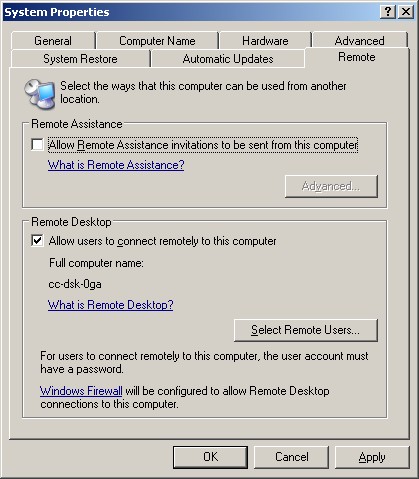
[tags]Remote Desktop Protocol, RDP, Windows, Mac, CoRD[/tags]
Apr
10
HDR at Night
Filed Under Photography on | 5 Comments
Continuing my experimentation with HDR photography I had a go shooting night-scenes in HDR. Since buildings at night tend to have a very high dynamic range I figured I should get better results with HDR than without. I certainly wasn’t wrong. What you do have to bear in mind is that exposures will be long and you’ll need a lot of them. I actually pushed the camera as far as it would go in both directions of exposure compensation to get some of these shots. The sample below is composed of 7 exposures, the longest being 10 seconds, but for a few of the shots some component exposures went as high as 30 seconds.
What I do really need to learn though is to check that my tripod is level before shooting! What should have been my favourite image from the night was spoiled a little by a sloping horizon. I’ve included it below regardless because it still shows the potential pretty well.
You can see all my shots from Tuesday night in my gallery (not all are HDRs but all HDRs are tagged and labelled as such).

[tags]HDR photography, nigth-time photography[/tags]
Apr
8
HDR Revisited
Filed Under Photography on April 8, 2008 | 5 Comments
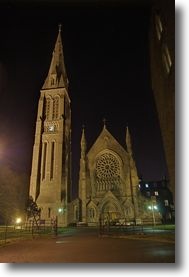 Since I wrote my article on HDR a few weeks ago myself and Allison also discussed it on our Chit-Chat Across The Pond segment on the NosillaCast. When just talking about it left quite a few listeners a little confused Allison asked me to screen cast my workflow for creating an HDR image. I made it clear in my original article and on the NosillaCast that I was just describing my way of doing HDR, and that I wasn’t claiming it was the best way, or the right way. I also included quite a few examples of images produced with my workflow in my original article so people could clearly see the kind of results my workflow can generate. Since writing that original article two new and interesting pieces of information have come my way so I thought I’d re-vist the topic to expand on it a little.
Since I wrote my article on HDR a few weeks ago myself and Allison also discussed it on our Chit-Chat Across The Pond segment on the NosillaCast. When just talking about it left quite a few listeners a little confused Allison asked me to screen cast my workflow for creating an HDR image. I made it clear in my original article and on the NosillaCast that I was just describing my way of doing HDR, and that I wasn’t claiming it was the best way, or the right way. I also included quite a few examples of images produced with my workflow in my original article so people could clearly see the kind of results my workflow can generate. Since writing that original article two new and interesting pieces of information have come my way so I thought I’d re-vist the topic to expand on it a little.
[tags]HDR, Photography[/tags]
Apr
6
Photo of the Week 6 and 7 – The Last Gate
Filed Under Photography on April 6, 2008 | 2 Comments
Having missed last week I’ve decided to release a double photo of the week this week. Both of these images are tone mapped HDR shots and both are of the entrance to the College grave yard in St. Patrick’s College Maynooth in Ireland. The entrance is simply breath-taking. There is a long and very high avenue created by two rows of Yew trees that have been meshed together to form a high and wide tunnel that leads up to the gate to the cemetery. The gate itself is made of beautiful carved stone with a statue of the Virgin Mary above the entrance. There is also a large high-cross directly in line with the gate in the very centre of the cemetery.
The first image was taken from the start of the avenue of Yew trees looking down towards the gate to the cemetery. The second image shows the gate with the high cross framed in the entrance.
Apr
6
RDP on OS X Revisited
Filed Under Computers & Tech on | 3 Comments
In work I have a G5 PowerMac but I need to run one Windows application (our call tracking system). Since it’s not possible to run Windows on a G5 using Parallels or VMWare I use an RDP client to connect to a Windows machine I have in the office for testing purposes. Up till this week I’ve done this using Microsoft’s own RDP Client for the Mac. The first version of this client was very basic but functional. Last year Microsoft released two beta versions of the up-coming 2.0 release and I’ve been using those since they came out. These betas were an improvement on the 1.0 version but they are far from perfect and crash just about every time I close a connection. If it has to crash that’s probably the best time but still annoying However, this Week the annoyance factor for the MS client took an upward turn.
[tags]Microsoft, Remote Desktop Protocol, RDP, OS X, Apple, Mac, CoRD, SourceForge[/tags]
Apr
4
A Picture Says a Thousand Words
Filed Under Polemics & Politics, Photography on April 4, 2008 | 1 Comment
John Gruber linked to the image below on Twitter today (it’s from Der Spiegel). This one picture sums up the effect of US foreign policy under the Bush administration better than even the best polemic. I’ll stop talking and just leave you with the picture
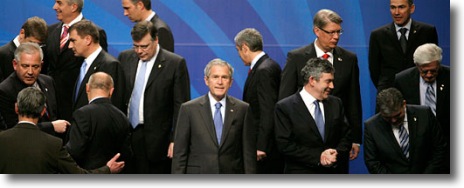
Apr
3
NeoOffice 2.2.3 Disappointing on Leopard
Filed Under Computers & Tech on April 3, 2008 | 1 Comment
NeoOffice has been around for ages and I keep expecting and wanting it to get better to the point where I don’t feel an urge to buy iWork or, heavens forbid, MS Office. I installed it on my work machine yesterday and I’m sorry to report they’re a LONG way off yet. Firstly, it does not play nice with Spaces so it’s simply not Leopard ready. Poor show at this stage of the game. Secondly, the spell checker is broken, AGAIN. I had problems with this during the very early days of NeoOffice and then they got it fixed but now it’s bust again. What good is a word-processor that can’t spell-check? It’s possible that the spell checking problem is showing up because my computer is configured to use British English rather than American English but that’s not a valid excuse.
NeoOffice is still sluggish, un-polished and buggy. I’m sorry to have to report that but it’s the truth. The sooner the native OS X port of OpenOffice comes out the better.
[tags]OS X, Leopard, OS X 10.5, OpenOffice, NeoOffice[/tags]