Apr
6
RDP on OS X Revisited
Filed Under Computers & Tech on April 6, 2008 at 5:26 pm
In work I have a G5 PowerMac but I need to run one Windows application (our call tracking system). Since it’s not possible to run Windows on a G5 using Parallels or VMWare I use an RDP client to connect to a Windows machine I have in the office for testing purposes. Up till this week I’ve done this using Microsoft’s own RDP Client for the Mac. The first version of this client was very basic but functional. Last year Microsoft released two beta versions of the up-coming 2.0 release and I’ve been using those since they came out. These betas were an improvement on the 1.0 version but they are far from perfect and crash just about every time I close a connection. If it has to crash that’s probably the best time but still annoying However, this Week the annoyance factor for the MS client took an upward turn.
[tags]Microsoft, Remote Desktop Protocol, RDP, OS X, Apple, Mac, CoRD, SourceForge[/tags]
So what changed this week? Well, when I started the MS RDP client on the Morning of April the first I was greeted with this dialogue:
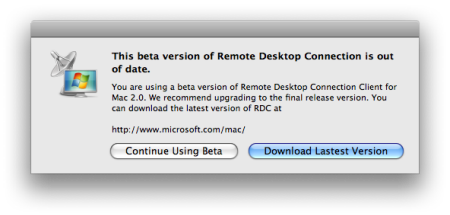
When I read the message I thought it meant that there was a new version out so I clicked on the button to get it and was a little surprised to find myself on Microsoft’s Mac start page rather than the RDP page. I found a link for RDP on the top of the page so I followed that and downloaded and installed the latest version offered there. Imagine my disappointment when I got exact the same message again! It turns out there is no new version. The latest beta has simply expired and it has a hard-coded message programmed in to it telling you to go get the released version if the data is after the beta’s expiry date. This is just stupid. Thankfully you can still use the beta but you get this nag screen each time now. That got old very quick so I had a look around for an alternative.
I was delighted to find a free and open source RDP client for Mac called CoRD on SourceForge. I’ve been using it since Tuesday and I like it. It has a nice simple Mac interface and it just works. It also seems snappier than the MicroSoft client. It did crash on me once though. There’s not really much to say about the client, it’s simple and effective so I’ll just leave you with a screen shot.







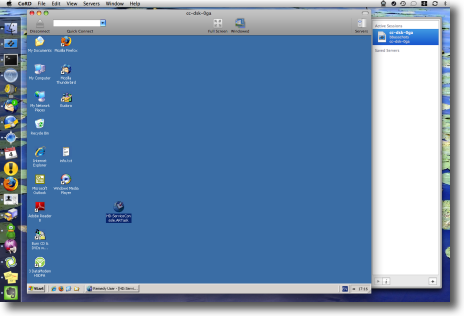
[…] Remote Desktop Protocol in CoRD from cord.sourceforge.net. Bart’s blog on CoRD: http://www.bartbusschots.ie/blog/?p=736 and NeoOffice: […]
Thanks for the tip. I’ve been looking for an alternative too
One Note:
CoRD seems to have some problems over OpenVPN, whilst the Microsoft Product is perfectly happy in this environment.