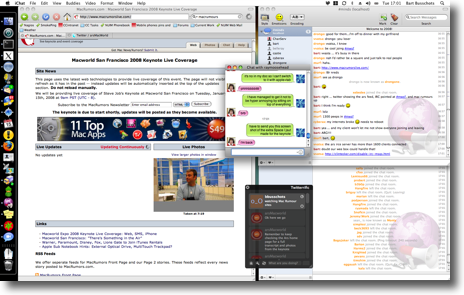Jan
25
iTunes 7.6 – A Step Backwards for the iPhone & iPod Touch
Filed Under Computers & Tech on January 25, 2008 | 2 Comments
A few months ago I happily reported that iTunes 7.5 had fixed one of my major gripes with the way photos are synced to iPods and the iPhone. When Apple introduced iLife ’08 they made a big deal about how iPhoto now automatically organised your photos into events for you so you no longer had to waste your time creating albums for everything. Albums and smart albums were now for creating special sets of related photos where the photos could come from any event. This makes perfect sense so I use iPhoto Events extensively.
Before iTunes 7.5 only albums were synced to iPods and iPhones. This made is much harder than it needed to be to find a particular set of photos. This was one of my initial gripes with the iPod Touch. However, iTunes 7.5 improved things dramatically. It treated Events as albums and dutifully synced them. regular Albums and Smart Albums were also synced, and given priority by placing them at the top of the list of albums, above all the Events. The only minor issue with iTunes 7.5 was that events were not in reverse order so you had to scroll to the very bottom to get to your most recent event.
With iTunes 7.6 Apple have thrown all that good work out the window. All the had to do was change the sort-order on events and they would have had it nailed. Instead they added an option so you can now sync EITHER events OR Albums, but not both. This is a real step backwards and nothing short of retarded in my view. It’s an uncharacteristically stupid and negative thing for Apple to do. They had better fix this again in iTunes 7.7 and they had better leave it fixed this time!
[tags]iPod, iPod Touch, iPhone, iTunes, iPhoto[/tags]
Jan
24
Broadband Router Passwords – Why They are a Must
Filed Under Security, Computers & Tech on January 24, 2008 | 1 Comment
In my recent article on securing your home broadband connection I mentioned the importance of setting a password on your router. In that article I mentioned hypothetical web-based attacks on your router, now we have a real-world example to really drive the point home. The attack happened in Mexico and involved users visiting a web page which contained some very simple HTML code which re-programmed people’s broadband router behind their backs to change the DNS settings. The effect this change had was to return correct IP addresses for all domains on the internet except one, that for a major Mexican bank (more details on that specific attack in this NetworkWorld article).
[tags]broadband, router, Eircom, phishing[/tags]
Jan
23
Reflections on the Passing of Heath Ledger
Filed Under 42 (Life the Universe & Everything) on January 23, 2008 | 2 Comments
I don’t usually post about what the famous get up to because I think most of the celebrity ‘news’ we get rots the brain, however, the passing of a great actor is not gossip. I’m sure we’ll see lots of gossip about how exactly it happened, there’ll be mindless speculation about whether or not it was an accident and so forth. The poor family will be hounded and tormented and denied the one thing they really need, time to grieve, and all in the interest of making the tabloids rich. People might even decry the horrible invasion of privacy while running out to buy the latest red-top with pictures of his grieving family snapped by the tabloid’s telephoto-armed hounds. But before things descend to that level, I just want to post my own reflections.
I’ve always felt a strange connection to Heath Ledger because we’re of a very similar age. When I’d see his latest work I’d always find myself thinking, “wow, he’s the same age as me, and look what he can do … wow … that’s real talent”. I’ve also grown up watching his work. When I was young, he was starring in the kids TV I was watching, and as I grew up, he grew up and went on to star in the Films I was watching. I’ve always liked his work and I think he had a real talent. For him to die so young is a real loss. It’s also strange when people your age start dying. That’s just not right!
[tags]actor, Heath Ledger[/tags]
Jan
18
New Wallpapers Added to Gallery
Filed Under Photography on January 18, 2008 | Leave a Comment
 Because of the initial problems running the GIMP on OS X 10.5 Leopard it’s been a long time since I added more wallpapers to my gallery. The new wallpapers cover a summer scene in Cavan, autumn leaves in Maynooth and a Belgian winter wonderland.
Because of the initial problems running the GIMP on OS X 10.5 Leopard it’s been a long time since I added more wallpapers to my gallery. The new wallpapers cover a summer scene in Cavan, autumn leaves in Maynooth and a Belgian winter wonderland.
You can see my wallpapers here.
[tags]Wallpaper, Winter, Summer, Autumn[/tags]
Jan
17
Wacworld 2008 Steve-note in 60 Seconds
Filed Under Computers & Tech on January 17, 2008 | Leave a Comment
If you’re just too busy to sit down and watch an entire Steve-note the good people at Mahalo have condensed it down to 60 seconds for you. The scary thing, it doesn’t miss any of the important points!
(thanks to Allison for the link)
[tags]Apple, Steve Jobs, Macworld, Mahalo[/tags]
Jan
17
Photographic Evidence of my Geekiness
Filed Under Photography, Computers & Tech on | 2 Comments
I’d meant to post this picture last night as part of my post reflecting on the Macworld 2008 Keynote but I forgot. I just found it sitting on my desktop today and decided to share it anyway. Since the keynote is no longer streamed live by Apple we Mac faithful who can’t make it for real have to try get what ever scraps of info we can from those lucky few who can. You obviously can’t rely on a single source since Macworld Keynotes tend to take down websites and different people will report different bits of info. You also need to be prepared. You need to get into the relevant IRC rooms early before they fill up etc.. To facilitate all this I created an extra space in Leopard in which I laid out everything I needed and had it all ready to go well before kick-off. I took a screen shot which I’ll stick in at the end of the post.
You can see that I had MacRumours’ coverage open which turned out to be very good. You can also see Twitterific open showing the ArsTechnica twitter feed which turned out to be not so good – Macworld was just too much for twitter which fell over in a heap. Next up I had two IRC sessions going, one to the ArsTechnical room for keynote coverage which proved to be the best coverage I got, and one to the IRC server of my college netsoc. Finally, I had iChat open to make sure I didn’t miss anything that Allison of the NosillaCast podcast caught, and later to chat to Victor from the Typical Mac User Podcast who was actually in the keynote.
[tags]Macworld, MacRumours, ArsTechnica, Apple[/tags]
Jan
16
The iPod Touch Upgrade – Money Well Spent
Filed Under Computers & Tech on January 16, 2008 | 19 Comments
Normally with a Mac keynote you don’t get instant gratification. Sure, you can surf right over to the Apple site and pre-order immediately but you won’t get hold of the goodies for weeks. This keynote was different. My iPod Touch feels like a whole new device today. That’s what I call instant gratification! When the iPod Touch was announced Apple made it very clear what the device would and would not have. The Touch was a very shinny iPod, not an iPhone without the phone, and not a PDA (a point I re-itterated strongly in my initial review). Yesterday Steve announced that from now on all new iPod Touches will literally be iPhones without the Phone, and that those of us with old Touches can upgrade for $20 (or just under €18 in Ireland). That’s $20 to turn an iPod into a PDA. Needless to say I grabbed the upgrade as soon as it became available via Apple’s software update system 🙂
[tags]iPod Touch, Apple[/tags]
Jan
16
Interesting Reading – The Bumper Edition
Filed Under Computers & Tech on | Leave a Comment
A big list of links today that I’ve been meaning to post for a while now. Lets start with the serious links before lightening the tone for some funny posts to end on. These first links are just scary.
- The 7 Habits of Highly Effective Propagandists – a not-so-nice look at what some of the candidates for the American presidency have been at and how you can see through the smoke and mirrors.
- A health care system to die for – look at how bad Ireland does – we’re third last, not far behind the US!
These next two stories are funny at first but get scary when you stop and think about them a bit.
- No Fly List Protects Airplane From 5-Year Old Security Risk
- Are You A Hacker? Want To Crash The 787 You’re Flying On?
Speaking of funny yet a little scary:
- Why It Won’t Work – Commentary on Sony’s new DRM free music venture.
I’m not sure this counts are scary but it sure makes me angry:
- Network Solutions – Squat for the Win – some pretty dodgy dealing by a large internet company
OK, enough scary stuff, here are some interesting (nerdy) links:
- Seam Carving for Content-Aware Image Resizing – this is really smart and really cool!
- The Enduring Art of Computer Programming
- HOWTO: iPhone Webclip Icons
- Add more power to 10.5’s screen sharing – get more out of Leopard
And finally, a funny note to end on:
Jan
16
UPnP Router Attacks Happening for Real
Filed Under Security, Computers & Tech on | 3 Comments
Universal Plug and Play (UPnP) has been contentious for a long time. On the one hand it makes it easier to run badly written on-line programs that insist on making connections to you rather than on your making connections to them. If all networked software was written intelligently we’d never need UPnP. But of course that’s not the case. So, people have a choice, manually map the ports they need which takes time and effort, or just enable UPnP and let it take care of it for you. Obviously it’s easier to just enable UPnP but there is a massive flaw in that. UPnP allows routers to be re-programmed without ANY user interaction, without ANY authentication, and in many cases in such a way that it’s not possible to see what changes have been made even from within the router’s web interface. From a security point of view this is nothing short of retarded. It’s because of this that security experts like Steve Gibbson have been advising people to turn off UPnP for years, and why I suggested people turn it off in my recent article on securing your home internet connection.
[tags]UPnP, Security, Routers[/tags]
Jan
16
Macworld 2008 Keynote – First Thoughts
Filed Under Computers & Tech on | Leave a Comment
Well, another Macworld has been and gone, we have a new stock of Apple goodies to slurp up our disposable cash, and we get to tally our score and see how well we did with our predictions. In some ways this keynote was rather disappointing, so many of the rumours were true! That’s the second year in a row that we’ve had the big news leak before the show. Then you have the fact that there was no ‘and one more thing’ announcement. On the other hand though, if you just look at what was actually announced it was a very impressive Macworld. There were also some wonderful surprises in the details. Sure, we knew we were getting movie rentals, but with so many studios? Sure, we knew we were getting the 1.1.3 mobile OS X (as I call it) firmware, but we had no idea we’d be getting mail and Google Maps on the iPod Touch! Then we come to the ultra-portable, sure, we were expecting it, but really, I wasn’t expecting something quite so thin yet big. So, although there were no surprises in the over-all structure of the keynote, there were some wonderful surprises in the details. Oh, and I did well with my predictions 🙂
[tags]Macworld, Steve Jobs, Apple, Keynote[/tags]