Nov
17
Sound Source – A Great Menubar App from Rogue Amoeba
Filed Under Computers & Tech on November 17, 2007 at 4:54 pm
As someone who produces a fair few contributions to various podcasts I find myself having to switch audio devices a lot. I’ve always found it to be a terrible pain to have to open up the System Preferences app and then navigate to the Sound applet and then finally have to go through both the input and output tabs to make my changes. Then, when I was done, I had to go through the same procedure again to change everything back. I found it so annoying that I actually gave serious consideration to learning Objective C just to write a simple menubar app for changing audio sources quickly and easily. It would seem that the guys in Rogue Amoeba shared my frustration and since they are a software company it was easy for them to actually implement the idea. They did an excellent job, and what’s even better is that they chose to release the result, SoundSource, for free. You can get it on their freebies page.
There’s not really much to say about this application, it does one thing and it does it very very very well. The screen shot below says it all really. The only thing that remains to be said is that I’ve tested this app on both Tiger and Leopard and it works perfectly on both.
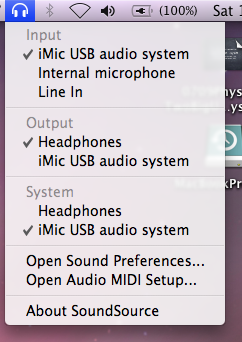
[tags]Apple, OS X, SoundSource, Rogue Amoeba, Freeware[/tags]







[…] Sound Source – A Great Menubar App from Rogue Amoeba […]