Apr
20
Caffeine – Stop Your Mac From Sleeping
Filed Under Computers & Tech on April 20, 2007 at 7:26 pm
 Apple laptops have very impressive battery lives. My MBP can run for almost 4 hours if I’m not doing anything too intensive on it (e.g. playing Solitaire on a plane). A big contributing factor to this great battery performance is very aggressive power management. If you have the back-lit keyboard turned on it turns off after a minute of inactivity, after only a few minutes of inactivity the screen dims to about half it’s regular brightness and so on. This is all good and well until you start doing something on your Mac that involves no user interaction but that goes on for a long time. The best example of this would be watching a video. You have to keep jiggling the mouse or the screen will dim. Good media players like VLC automatically stop this happening but many players, including Apple’s QuickTime, don’t. Also, with the popularity of sites like YouTube you often don’t use any media player to watch videos, just your browser. So, what you need is a simple piece of software that will prevent the power saving features kicking in while you’re watching videos. The answer – give you Mac Caffeine!
Apple laptops have very impressive battery lives. My MBP can run for almost 4 hours if I’m not doing anything too intensive on it (e.g. playing Solitaire on a plane). A big contributing factor to this great battery performance is very aggressive power management. If you have the back-lit keyboard turned on it turns off after a minute of inactivity, after only a few minutes of inactivity the screen dims to about half it’s regular brightness and so on. This is all good and well until you start doing something on your Mac that involves no user interaction but that goes on for a long time. The best example of this would be watching a video. You have to keep jiggling the mouse or the screen will dim. Good media players like VLC automatically stop this happening but many players, including Apple’s QuickTime, don’t. Also, with the popularity of sites like YouTube you often don’t use any media player to watch videos, just your browser. So, what you need is a simple piece of software that will prevent the power saving features kicking in while you’re watching videos. The answer – give you Mac Caffeine!
[tags]Caffeine, MacBook, MacBookPro[/tags]
Caffeine is a TINY (48K) OS X Menu Bar app that adds a small icon to the right of the Menu Bar (see the screen shots). When it’s letting your computer sleep the icon is three z’s, when it’s preventing sleep it the icon consists of the same three z’s but with a cross through them. To change the state just click the icon. That’s all there is to this app!
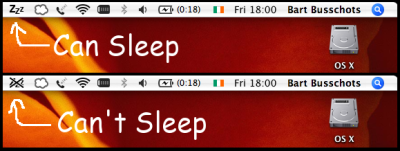







[…] Powerwashing listener Margaret’s driveway, Ãœbercaster screencast tutorials ubercaster.com/movies.shtml, listener Chris runs too many OS’s , Quantum Question #1 from listener Bruce at mrgadgets.blogspot.com, Growl Part 2 with iChax from ichax.com, Talkshoe from talkshoe.com with Paige from the Views From the Coop podcast and Mark Rizzn Hopkins, a political technologist who has a daily podcast called Rizwords hosted at rizzn.com. Carburetors explained at hdabob.com/Carburetor.htm. Online photo editing tools compared to picnik.com: Preloadr from preloadr.com, Snipshot at snipshot.com, Picture2Life from picture2life.com, Fauxto from fauxto.com, and Pixenate from pixenate.com. Caffiene to keep your Mac awake from Bart’s Blog at bartbusschots.ie/blog. […]
Thanks Bart for this link to Caffiene. It is exactly what I was looking for to keep my PBG4 from sleeping when I need it to charge my iPhone at night.
-Rick
Cool website you have here.