Mar
25
PasswordVault2Go – A Great Shareware Tool
Filed Under Computers & Tech, Security on March 25, 2007 at 1:05 am
Passwords are an annoying fact of life in our modern electronic world. If you’re any sort of regular computer user you’re going to start building up quite a collection. You could use the same user name and password for everything, but that’s very insecure. Also, you often don’t have a choice of user name, or you can run into very restrictive password policies, either way it’s unlikely you’ll manage to get the same user name and password everywhere even if you tried! Remembering the details for things you log in to every day is never the problem. It’s the passwords for the things you only use a few times a month or even a year that cause the problems. Saving passwords in browsers can help a bit but it makes things even worse when you try to use another computer and of course your browser isn’t going to be any help when it comes to remembering your domain password at work or your FTP password for that website you only update every few months. On top of all your passwords you also have software registration codes to keep track of and your browser certainly isn’t going to help you with that. Inevitably you end up getting locked out of sites or services and having to re-buy software you’ve bought before because you can’t find your registration key.
[tags]PasswordVault, PasswordVault2Go, Lava Software[/tags]
If all this sounds familiar then you might be interested in shelling out just under $15 for PasswordVault from Lava Software (NOT the same as Lavasoft who do AdAware). PasswordVault allows you to securely store your user names & passwords, and your registration codes as well as other sensitive data. One of the nice things about PasswordVault is that it’s avilable for Windows, Linux and Max OS X. However, the best thing about it is a small tool that comes as part of PasswordVault called PasswordVault2Go. PasswordVault2Go is designed to be run from a USB pen drive (thumb drive), iPod, or any other portable disk. The PasswordVault2Go folder on the pen drive basically contains four things, a folder with all your encrypted data, and three standalone executables for PasswordVault, one for each of the three supported operating systems. All three executables operate on the same data so you basically have a portable cross-platform tool for securely transporting your login details and software registration codes.
There are three versions of password vault and all three come with PasswordVault2Go. The Lite version is basically a free trial version which gives you a chance to see how the software works but only lets you store details for a maximum of 15 ‘services’. The standard version is probably the ideal version for most readers here. It lets you store details for as many ‘services’ as you want and also has some very nice syncing features to keep multiple vaults on multiple computer as well as PasswordVault2Go vaults synchronized. Finally, there is the pro version which is designed for use within organizations. As well as allowing simple synchronization like the standard version it also contains tools for sharing out information among a group of users.
There is only one thing that lets PasswordVault down and that’s it’s GUI. I’m used to nice polished Mac applications so the quirky and clumsy GUI really caught my attention. It all works but it doesn’t follow any obvious logic in it’s choice of icons and, to be honest, it looks like something a two year old designed with big chunky crayons! Luckily all the icons implement a tool-tip which tells you what they do when you hover over them. Without this feature the GUI would be unusable. Have a look at the screen shots below and you’ll see what I mean.
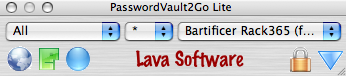
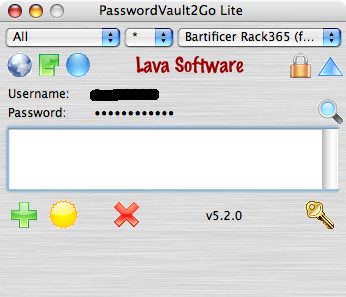
However, overall, this is a very good application. I can forgive it for it’s lack of esthetics because it is actually a very functional program that solves a real problem. I’ve been using the Lite version of PasswordVault2Go on an old pen drive I was about to throw out for the last few weeks and I’m very happy with it. so happy in fact that I just bought the standard version today!






