Mar
28
Magnet – A Mac Window Tiler
Filed Under Computers & Tech on March 28, 2017 at 11:28 pm
![]() Magnet is the first Mac app I discovered organically on the front page of the Mac App Store. I wasn’t looking for anything, I just opened the Mac App Store app to run some updates, and there, on the front page, Apple were featuring Magnet, and it caught my eye and then my interest enough to hand over €0.99 to there an then!
Magnet is the first Mac app I discovered organically on the front page of the Mac App Store. I wasn’t looking for anything, I just opened the Mac App Store app to run some updates, and there, on the front page, Apple were featuring Magnet, and it caught my eye and then my interest enough to hand over €0.99 to there an then!
What does Magnet do? It’s a macOS app that allows you to quickly and easily re-size and re-position windows to a number of useful presets so you can easily lay out your windows. You can instantly adjust any given window so it takes up the left half of the screen, the bottom-right quarter, and so on. The app is clearly inspired by the built-in feature that has shipped with the last few versions of Microsoft Windows that allows you to snap windows into a few pre-defined arrangements by bouncing them off one of the edges of the screen, but Magnet takes that idea farther than Microsoft have, and it does so in a very Mac-friendly way.
Magnet is by no means the first macOS app to bring this Windows feature to the Mac. In fact, it’s not even the first such app that I’ve bought. However, it is the first one I’ve found I can actually live with on a day-to-day basis. All the others were cool for a few days, and then ended up in the eternal bit-bucket in the sky because they made me cranky in some way.
Most of my past crankiness with similar apps stems from the fact that I’m a big user of macOS’s spaces feature, which gives you multiple desktops. That means that banging a window against the edge of the screen already does something on my macs – it moves the window from the current space to an adjacent one. I want the ability to lay out my windows, but I don’t want that functionality to be tied to hot-zones at the edges of my screen. Magnet is the first window tiling app I’ve tried that caters for users like me.
The reason Magnet works for spaces lovers is that it’s designed to be triggered in three different ways – from the menubar icon, by keyboard shortcuts, and, by banging windows off the edges of the screen (or snap by dragging in the app’s lingo). And, more importantly, you can edit or even disable some or all of the keyboard shortcuts, and there is a switch to disable the snapping behaviour. If you’re a spaces user, just un-tick a single checkbox and you have a window tiler that is completely compatible with spaces! Similarly, if any of the pre-assigned keyboard shortcuts don’t make sense to you, or, get in they way of some other custom keyboard shortcut you’ve added to your system, no-problem, you can disable or replace any or all of them.
I also mentioned that Magnet takes things further than the standard window snapping feature in Windows – it doesn’t just support half screen and quarter screen windows, but also proper full-screen windows (why on earth Apple never implemented this properly in macOS is beyond me), and horizontal and vertical thirds, and even two-thirds. When half and half is not a good fit, two-thirds and one-third often is.
Any window that has had its sizing and/or location altered using Magnet can also be restored to its original size and position from the menubar, or, via a configurable keystroke.
The screenshot below shows the menu Magnet adds you menubar. It shows all the positioning options Magnet provides nicely.
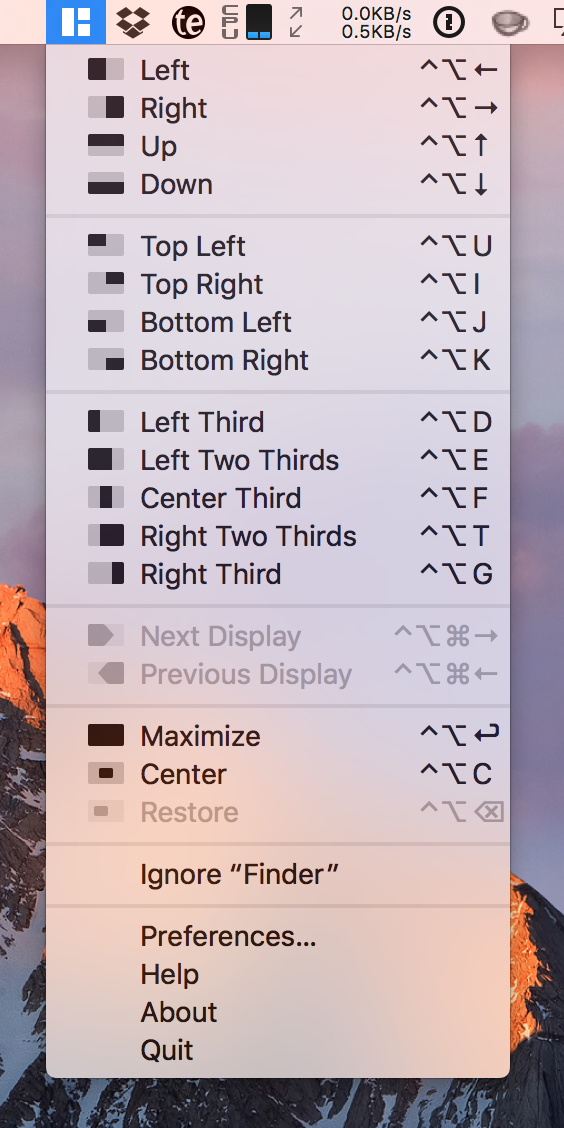
With all this power you might expect the app’s configuration screen to be complex or confusing, but it’s not – instead it’s a model of elegant simplicity:
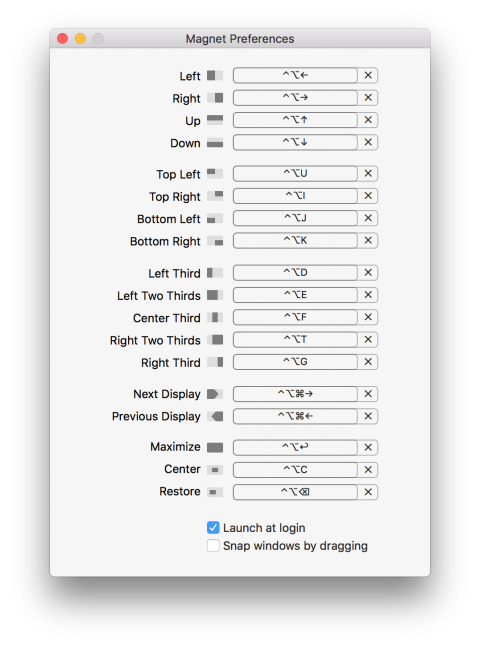
In my experience, when you have acres of screen real-estate, an app for managing that real-estate doesn’t add much value, but when screen real-estate is a limited commodity, managing it quickly and easily becomes invaluable. For that reason, I have Magnet installed on both of my laptops (pre-retina 13″ MacBook Pro & 12″ retina MacBook) and have come to love it and depend on it, but I don’t bother with it on either of my desktops (27″ iMacs).
Bottom line – on laptops, I think this well thought out and well implemented app is well worth its €0.99 price tag. In fact, I’d happily pay quite a bit more for it! (BTW, according to the app’s description in the app store, the current price is actually a limited-time-only 80% discount.)







[…] this week I posted a review of the Mac window tiling app Magnet which is currently on sale in the Mac App Store for €0.99. @DriesDeRoeck replied on Twitter to […]
[…] Magnet – A Mac Window Tiler […]