Sep
30
Getting Things Done with iGTD
Filed Under Computers & Tech on September 30, 2007 at 5:14 pm
 iGTD is a donation-ware program which implements the ‘Getting Things Done’ (GTD) philosophy or methodology or what ever it is. However, I didn’t start experimenting with iGTD because it does the whole GTD thing, I started experimenting with it because I wanted a better way of keeping myself organised than a combination of iCal and Stickies! As it turns out though, I quite like the GTD way of doing things. It makes sense to give each task two classifcations, a project to which it belongs, and the context in which the task has to be done. For example, I put an entry into iGTD to remind me to write this post. It is filed under the project “Blog/NosillaCast” and the context “Home”. It’s this ability to see your tasks by both Context and Project that appeals to me.
iGTD is a donation-ware program which implements the ‘Getting Things Done’ (GTD) philosophy or methodology or what ever it is. However, I didn’t start experimenting with iGTD because it does the whole GTD thing, I started experimenting with it because I wanted a better way of keeping myself organised than a combination of iCal and Stickies! As it turns out though, I quite like the GTD way of doing things. It makes sense to give each task two classifcations, a project to which it belongs, and the context in which the task has to be done. For example, I put an entry into iGTD to remind me to write this post. It is filed under the project “Blog/NosillaCast” and the context “Home”. It’s this ability to see your tasks by both Context and Project that appeals to me.
[tags]iGTD, GTD, Getting Things Done, Apple, OS X.[/tags]
It has to be said that there is a bit of a learning curve when it comes to iGTD. It’s one of the first apps in a long time where I’ve actually used the help function. However, that has more to do with my not being very familiar with GTD terminology or concepts than any deficiencies in the iGTD GUI. If you’ve read one of the GTD books then you’ll probably take to iGTD like a fish to water and never need the help function. What will take you some time though is to figure out what way you want to keep the many settings iGTD lets you play with. First off, you don’t NEED to mess with any of them. iGTD works just fine ‘out of the box’. However, what you’ll probably find then is that there will be tiny things that annoy you about the default behaviour. That’s the time to open up the preferences. You’ll probably find an option to alter iGTD’s behaviour so it fits your desired work-flow better. That was certainly the case for me. Now that I’ve been using it for a month or so I have it tweaked to behave just like I want it to.
iGTD has many fantastic features and I’m not going to list them all here, that’s what iGTD’s web page is for 🙂 However, I do just want to focus on a few that I particularly like.
- Support for natural language dates. What does that mean? Well, it means iGTD understands things like “Today”, “Tomorrow”, “Monday” etc. as dates. When you have to enter dates you can type them in this way and when iGTD displays dates to you it does it like this too (by default). It makes things a lot simpler. I don’t generally know what date next Tuesday will be but I will regularly have to enter a task that is due next Tuesday (or Wednesday or what ever).
- Good synchronisation tools. iGTD lets you sync with iCal and hence any iSync device as well as with .Mac.
- Good visual cues. You have the Dock icon which shows you the amount of tasks now due, the amount of tasks in your inbox and the amount of flagged tasks as well as colour cues within iGTD to show you what projects and contexts contain tasks now due.
- A good variety of ways of entering tasks including system-wide short-cut keys and, for those of you that way inclined, QuickSilver integration.
I have a lot of very good things to say about iGTD but I do have some complaints too. Firstly, there is no way to only synchronise certain contexts with iCal. In work I’d like to sync only the items in my Work context but I can’t do that. Secondly, iGTD lets you mark tasks as “waiting” on another task to finish but there is no way I can find of specifying which task it is that your task is waiting on. It would be fantastic to be able to chain tasks like that.
Over-all I am very happy with iGTD. I have been using it for a month now and it has becoem a regular in my Dock. I’d be lost without it. Simply put, iGTD helps me get things done.







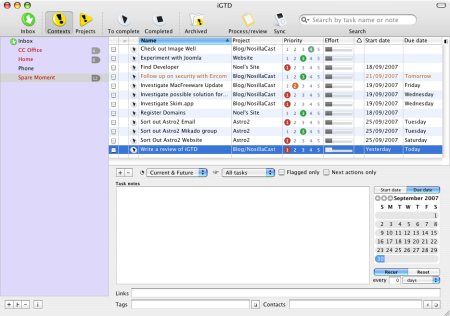
If people are fans of the GTD stuff, for programmers who use eclipse as their main IDE I would highly recommend the Mylyn plugin. By default it should come with eclipse 3.3
http://www.eclipse.org/mylyn/
“Mylyn monitors your work activity to identify information relevant to the task-at-hand, and uses this task context to focus the Eclipse UI on the interesting information, hide the uninteresting, and automatically find what’s related.”
Cool, had heard this GTD business mentioned on blogs and such like before, seems to have somewhat of a cult following. Any more thoughts on the GTD system itself?
Hi Dave,
It definitely does seem to have quite the following. I like it because it makes it easy to filer away all the tasks you don’t need to see at any give time. When you’re at work you switch to the Work context and all those other things you have to do at home or or the phone or what ever all vanish and you just see the relevant stuff. Then you may decided to dedicate the morning to a particular project so you switch to the project view and select that project. Again, everything apart from what you’re working on is filtered out. It’s a nice way to work.
Bart.
[…] from pleasantsoftware.com, Bart reviews iGTD from bargiel.home.pl/iGTD/ (read the blog entry at bartbusschots.ie/blog). David Lawrence from thedavidlawrenceshow.com/ gives me a great liner for the show, CommonCraft […]
Hi
Im looking for a function that will email me leading upto an important “task due Date”.
Is there a function for sending reminders etc.