Oct
8
FireFox Extension for Managing Proxies
Filed Under Computers & Tech on October 8, 2006 at 1:17 am
If you use a laptop and you move around between multiple networks you’ll probably tire very quickly of FireFox not allowing you to store multiple proxy configurations. I have to use different proxy settings at work and at home so I set about to look for a nice proxy switching extension for FireFox. There are a few different extensions out there and after playing with the most promising looking ones I’ve come to the conclusion that the best one for me is SwitchProxy Tool.
[tags]FireFox, Proxy[/tags]
This lets me quickly and easily set up different proxies and switch between them. It also supports PAC files which is important to me since I’m supposed to use one in work. The default setup works but I find it a little intrusive. A very large new menu bar appears at the top of the screen between the bookmarks and the tabs (see the screenshot below).
You can easily tidy things up though. Just right-click on any of the toolbars and choose Customize.... Then drag and drop the drop-down labeled SwitchProxy somewhere onto one of your menu bars. Personally I like to have it between the address box and the google box but you can put it where ever you prefer. Now you can remove the SwitchProxy toolbar by right-clicking the any toolbar again and un-checking Switch Proxy Toolbar. That’s it, not you have a very clean and very easy to use proxy-switcher for FireFox. The Screen Shot below shows SwitchProxy in action.







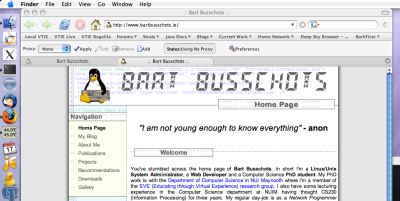
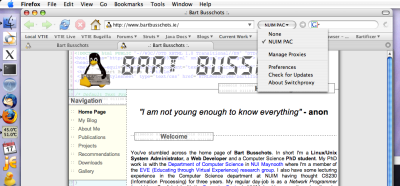
[…] Anyhow, to beef up my application for research department status here’s another great little free piece of software that I’ve recently come across that solves a real problem for me and hopefully for your listeners too. If you have a laptop and you move from network to network a lot there’s a good chance that you’ll have to use different proxy settings in different places. I have this problem when I move from home to college to work with my MBP and it’s really annoying. Were I to use Safari this would, of course, not be a problem, because OS X’s location switching will ensure that Safari gets the right proxy settings from the OS but I’m an avid FireFox user and I’m not going to give up all the extensions I love just to make it easier to move around! I figured I couldn’t be the only person to have run into this problem so there must be a nice extension out there for this. Turns out there are a few to choose from but a quick poke around led me to choose one, SwitchProxy at addons.mozilla.org/firefox/125, which suits me perfectly because it easily lets me set and name as many configurations as I want, it supports PAC files (Proxy Auto Config files), and it gives me a nice drop-down box for switching between the different profiles I’ve set up and also to turn off proxies all together. I found the default setup a little too space-consuming but you can get round that very easily. As ever there is a full review with full instructions and some screen-shots on my blog here: bartbusschots.ie/blog and then click on the post about Firefox extensions. […]
Hi
I have a U3 enabled flash and move between PC using Firefox.
I want to use the tor function / proxy but don’t know how to go about setting up the proxy. I have the tor button installed on Firefox – if I try to use this I get the ‘proxy server refusing connections’ notice. Can you point me in the right direction?
Thanks!
Hi Dieter,
I’m sorry to say I’ve never used the TOR network and this FireFox extension doesn’t seem to have direct support for it. I’m afraid I’m not in a position to be of any help with this question.
Sorry!
Thanks I found this add on through your page – so cheers