Sep
25
The Easy Way To Join PDFs on OS X
Filed Under Computers & Tech on September 25, 2006 at 7:57 pm
Something you have to do from time to time is assemble a PDF out of pages from other PDFs or images. I had to do this today. I was writing a report in Open Office. I exported the report to PDF to send it but then wanted to attach a few appendices to that PDF file so I would only have to email one file rather than a collection of files. TBH I expected to be able to do this kind of thing very easily with Preview by just dragging and dropping things around but no, not happening. So, off to Google I went and I found a simply excellent freeware App that lets you do this in a really simple and easy way.
[tags]OS X, PDF, Freeware[/tags]
The App I found is PDFLab and it’s completely free. You can get it from www.iconus.ch/fabien/pdflab/. It doesn’t just let you join PDFs though, it also lets you split them and compose your own PDFs by taking other PDFs, pages from other PDFs, images, or blank pages, and then re-organising the lot until you’re happy with the resulting document. You can even repeat pages or documents as often as you want and rotate them by 90 degrees. When you’re happy with the way you have your document laid out you just click a button and out pops your PDF. This is a proper Mac App, drag and drop all the way. You can drag stuff around within the App and also drag and drop files in from the Finder.
I don’t have a single bad thing to say about this App. It does everything I want and more and it does it well and in an easy to use way, what more can one ask for form an App! Anyhow, below is a screen shot to give you an idea how it works.
Update (06 May 2008): As Joe has kindly pointed out in the comments the link in the article no longer works and you should use this one instead. It should also be noted that if you use OS X 10.5 Leopard you can now do much of this straight from within Preview. If you open up the drawer you can drag and drop pages around within a single file and even drag-and-drop them from one file to another, hence composing your own PDF.







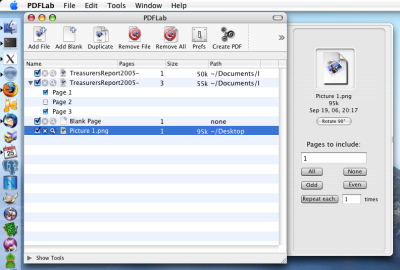
That sounds like a damn handy thing to have. I do this using the command line tool gs, but this sounds nice.
2 qs
1) Can you link the image to a full size screen shot?
2) Is there a linux version?
Des,
To answer your questions:
1) Yes I can (and have, so enjoy)
2) Saddly no, this is a Mac App built around Aqua so no Linux or Windows versions. Yet another reason to get that MacBookPro you wanted 😉
Oh I still want one alright, if I had 2,602 euro spare, I’d probably considering getting one, but I’d probably end up buying a 24″ iMac, or a 24″ monitor of sorts and a new home computer.
Des,
If you don’t mind using command line, and I suspect that you don’t :), you can use pdfmeld (Linux) which lets you do funky things with PDFs (much like the tool Bart refers to). I have use this one, also joinPDF (Java), Ghostscript and an OS X app called Combine PDFs 🙂
John.
Cool, cheers John
[…] Trip to Disneyland, MacBook Pro hard disk replacement, QA Director Steve is mislabled, audio improvements, The Levelator from gigavox.com/levelator, PDFLab from iconus.ch/fabien/pdflab, Bart’s Blog at bartbusschots.ie, Podzinger at podzinger.com, magnetictime.com, David Day’s sleepless night, turn off Fast Save in Microsoft Office, Screenshot Plus from apple.com/downloads/dashboard, Apple isn’t flawless, Vista RC2 on Parallels, Periodic Table of the Elements using Google Images. […]
Perfect! Did the job in seconds. Thanks for letting people know about this app. Though your link is dead, I downloaded from macupdate:
http://www.macupdate.com/info.php/id/15818
Joe.
Found this page whilst searching for this topic. If you now have Leopard, Preview can now link PDFs:
http://www.mactricksandtips.com/2008/10/joining-pdf-files-together-in-preview.html