Uninstalling RapidoWrite
Simple steps to un-install App4Mac's RapidoWrite.
Launch Activity Monitor
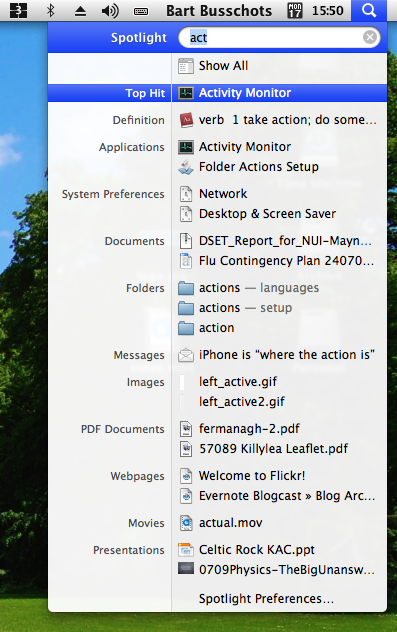
You can lauch the Activity Monitor either by browsing to it in the Finder (/Applicaitons/Utilities/Activity Monitor.app), or, much quicker by using SpotLight as shown here.
Stop the Rapido Write Service
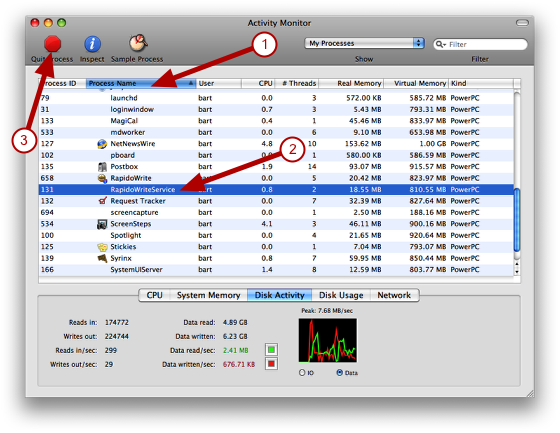
Use the Activity Monitor to stop the RapidoWriteService process as shown here.
Remove the Rapido Write Startup Item - Step 1
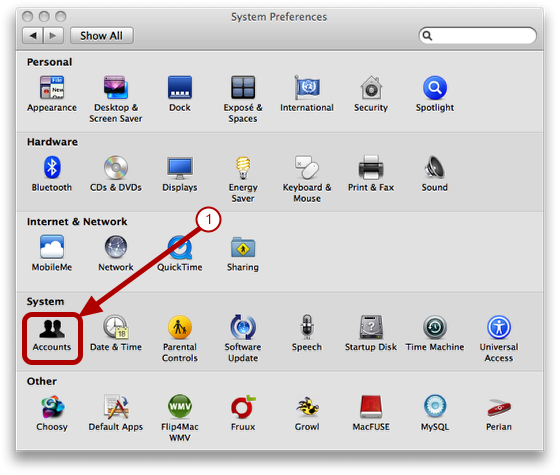
Open System Preferences and select the Accounts Preference Pane under the System heading.
Remove the Rapido Write Startup Item - Step 2
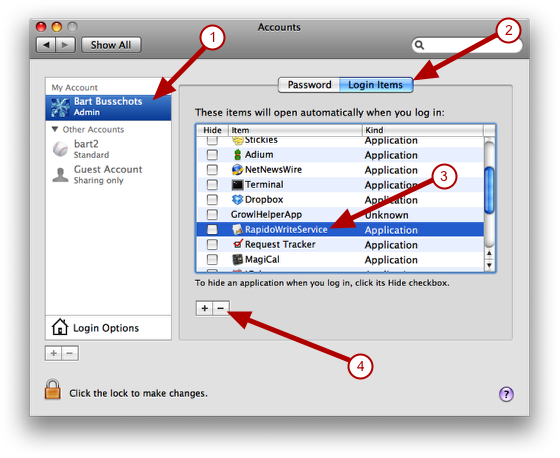
Start by selecting your own account in the left panel, then make sure the Login Items tab is selected. Find RapidoWriteService in the list, and select it. Finally, remove it by clicking the minus button below the list.
Delete the RapidoWrite App
Go to your Applications folder and delete the RapidoWrite app.
Delete The RapidoWrite Config Files
Within your home folder you need to delete the following:
1) The folder: Library/Application Support/RapidoWrite
2) The file: Library/Preferences/com.app4mac.RapidoWrite3.plist